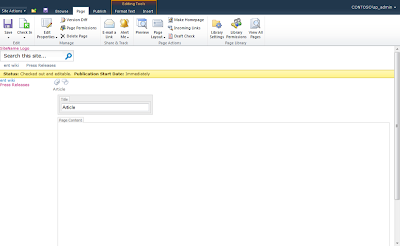SharePoint 2010: Branding Step by Step I

Hi..! SharePoint branding followers, this is step by step branding blogging is to help you people out of SharePoint branding issues. What we will be doing is will do complete branding top to bottom. First identifying a wireframe, building it to Photoshop Realistic Design, Converting Design into Working HTML, CSS and jQuery after that testing in Multiple Browsers and last not least Branding with SharePoint Designer 2010. In SharePoint Designer 2010 we have lots of steps like creating a new master page, page layouts, modifying the CSS and jQuery. Then creating custom themes with the office client, modifying themes in SharePoint Server. Planning site navigation and using non-SharePoint navigation, breadcrumb navigation and site map providers. Ok will start our work right now. Why Plan for Branding? You guy can jump into SharePoint designer and start creating master pages for SharePoint 2010 but in a project environment that will be a mistake. The process of actually creating a brand in a ...