SharePoint 2007 CSS Reference Chart
Share point CSS guide is about how to modify certain classes and IDs. It means what?
After re-factoring the master page you have to identify all the controls. these controls are inbuilt in share point. Actually using this guide line what we are going to do is restyle control areas through CSS classes and IDs. Below chart is a useful link that completely shows how to control styles of components like site actions, advance search, navigations top and left and other components.
Note:
After re-factoring the master page you have to identify all the controls. these controls are inbuilt in share point. Actually using this guide line what we are going to do is restyle control areas through CSS classes and IDs. Below chart is a useful link that completely shows how to control styles of components like site actions, advance search, navigations top and left and other components.
CSS Reference Chart for SharePoint 2007
Note:
The default CSS files are located on the web server in the following directory:
Local Drive:\Program Files\Common Files\Microsoft Shared\web server extensions\12\TEMPLATE\LAYOUTS\1033\STYLES.
Additional styles are located in the Publishing feature:
Local Drive:\Program Files\Common Files\Microsoft Shared\web server extensions\12\TEMPLATE\FEATURES\PublishingLayouts\en-us
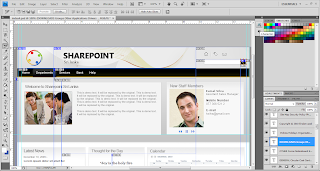


Comments
Post a Comment